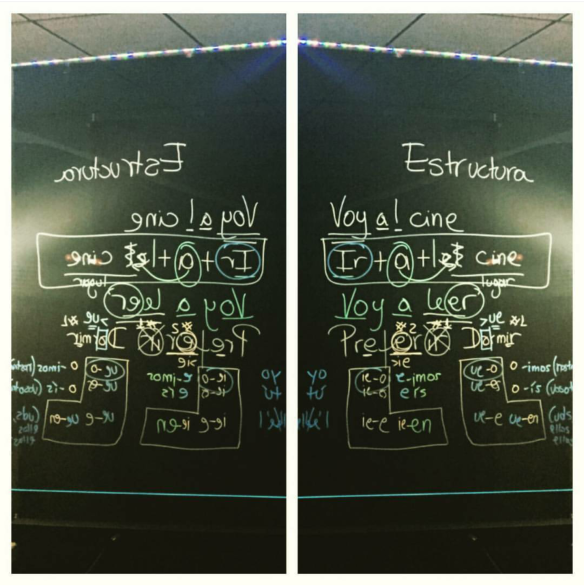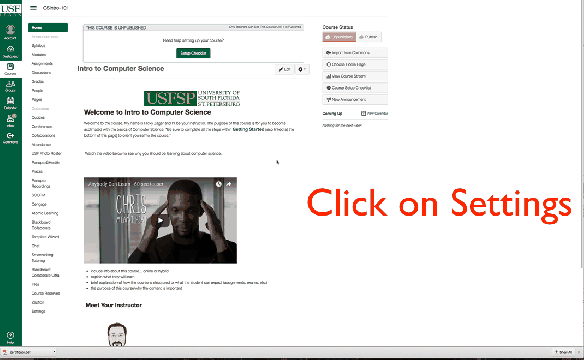Active learning is a term that has been tossed around quite a bit in the last few years. While active learning has gotten its share of positive press, it raises a host of questions. What is active learning? Is it an education fad? Should I use it? Can I do active learning in an online course? Let’s take a look under the hood and see what makes active learning tick.
Active learning is a term that has been tossed around quite a bit in the last few years. While active learning has gotten its share of positive press, it raises a host of questions. What is active learning? Is it an education fad? Should I use it? Can I do active learning in an online course? Let’s take a look under the hood and see what makes active learning tick.
Bonwell and Eison (1991) described active learning in which students, “do something and then reflect on the meaning of what they do.” While this simple description does get at the heart of active learning, it still really doesn’t describe how to recognize it when you see it, much less how to create active learning. Another way to describe active learning is that it is a technique of teaching in which students become active participants in the learning process, rather than passive consumers of knowledge. But, if we dig a little deeper, I think active learning can be best described by the criteria that makes students active in the learning process.
The first criterion is autonomy. Students become more participative when they have choices. Autonomy means the students feel a sense of agency in their own learning journey. Good examples are allowing students to create test questions, or allowing choices in their learning artifact for an assignment (presentation, paper, video, etc.). Autonomy supports intrinsic motivation, which in turn supports active student engagement.
The second criterion is relevance. This is where faculty really get to share their expertise and their passion for their field of research. This is your chance to show it off! Show students why what they are learning is important. Be creative at helping them connect their personal and professional goals to the content in your course. One great example comes from Nikki Stowell. She teaches a business law class and has her students post a picture they actually take to their Canvas course of what the law means to them. Relevance means students stay engaged and they tend to see content as important to them, rather than just busy work.
Our third criterion is exploration. Exploration encourages students by activating their curiosity. Curiosity can often trigger situational interest, which in turn can develop into long-term interest. One of the best ways to do this is to use problem based learning. Talk to your students about the big problems in your field and let them explore the ways in which researchers have grappled with those problems. Allowing students to explore your chosen field, with you there to guide them along the way, can be a fantastic learning experience.
The fourth, and last, criterion for active learning is reflection. We now come full circle back to our original definition. Reflection is the glue that makes learning stick. The practice of reflection is one that allows students to process their experiences in a new way by recalling the experience and sharing it with others. Reflection is most powerful when it is shared and makes for excellent discussions. Reflection allows students a freedom of expression which reactivates their experiences and creates lasting meaning.
To learn more about active learning we encourage you to attend our workshops on active learning here with OLITS and the CITL.
Bonwell, C., and J. Eison. (1991). Active learning: Creating excitement in the classroom. AEHE-ERIC Higher Education Report No.1. Washington, US: Jossey-Bass.

 Please join us in congratulating Dr. V. Mark Durand! On Wednesday September 7, 2016, Dr. Durand received Quality Matters Certification for his online course, Autism Spectrum Disorders (DEP 4220).
Please join us in congratulating Dr. V. Mark Durand! On Wednesday September 7, 2016, Dr. Durand received Quality Matters Certification for his online course, Autism Spectrum Disorders (DEP 4220). Active learning is a term that has been tossed around quite a bit in the last few years. While active learning has gotten its share of positive press, it raises a host of questions. What is active learning? Is it an education fad? Should I use it? Can I do active learning in an online course? Let’s take a look under the hood and see what makes active learning tick.
Active learning is a term that has been tossed around quite a bit in the last few years. While active learning has gotten its share of positive press, it raises a host of questions. What is active learning? Is it an education fad? Should I use it? Can I do active learning in an online course? Let’s take a look under the hood and see what makes active learning tick.