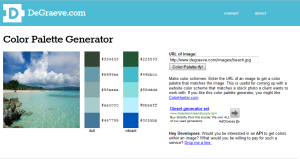Choosing a color palette for your presentation can be a challenging task. On the one hand you want to have a dynamic presentation with awesome looking colors. On the other hand though, you don’t want a presentation full of hot pinks and incredibly bright yellows. It’s never good practice to make your PowerPoint look like a pack of highlighters.
At Learning Solutions I attended a session hosted by Bianca Woods. She is an Instructional and Graphic Designer based out of Canada. She gave a great session on graphic design tips for all sorts of projects. Bianca talked about everything from typeface to graphics and color. One tool she highlighted in her presentation was a color palette generator. The one she highlighted in particular was from a website called DeGrave.com. It’s a cool little website that has a lot of tools you can use in graphic design.
The way the color palette generator works is by using pictures that already exist to generate your colors. Take this example on the website:
A picture from the beach was uploaded to the website. Using the colors that were present, the generator created a palette from it. It also gave two variations of the palette.
The original purpose of the tool was to come up with a website color scheme that matches a stock photo a client wants to work with. However, the tool easily translates to a PowerPoint as well! If you have an opening photo that you really want to use, you can upload it here and find a palette to match it.
Take a look at a photo I used:
I have to mention a few things about this tool. If you use a picture that is too large in dimension (usually bigger than 1280×768) or too small (lower than 640×480) the tool won’t generate a palette. However, if you have to use that picture, there are plenty of other tools out there that can help!