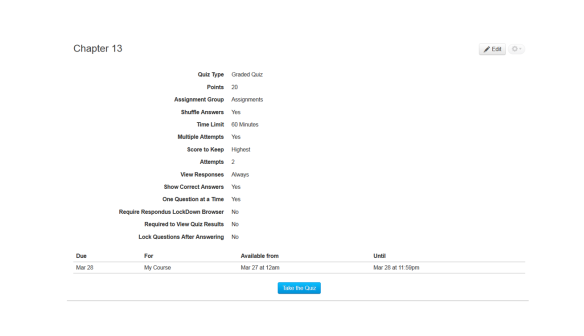Last weekend Canvas rolled out some updates to their system. Many cosmetic and functional changes were made, but there were two in particular that I wanted to detail. First, the Quizzes, Discussions, and Assignment interfaces have changed slightly. Students and instructors will see newly designed interface updates for Assignments and Quizzes.
For example, below is a comparison of a Quiz in a Module, the first is from the Teacher view, and the second is from the Student view.
At first, I was a little worried that students would be able to see all the options that you set for this quiz. However, after going through it myself, the students will only see the necessary information. Students are unable to see important quiz/test information. Similar changes have been made to Discussions and Assignments.
Second, adding items to Modules has changed slightly. If you were to enter the Modules section of your course this is what you see:
You’ll notice that the “Add item to Module” button has disappeared from the bottom. To add a new item to the Module you have to click on the small gear in the corner. The picture below illustrates what you have to click:
Once you click on “Add Content” the same window as before will pop up. No changes have been made to adding the files themselves to the Module.
These two are only part of the list of updates in this past cycle. For a full list of changes and updates, please visit the Canvas Release Notes page. Remember, Canvas is on a three week cycle. Their next set of updates/changes/fixes will happen on 3/30/13.